How To Optimise the Performance of Your Website?
Did you feel like you waited too long for your website to open? If yes, then you probably need to get professional speed optimization service from a good digital marketing company. Yes, improving your website speed requires some manual and technical work from our end.
Your website should ideally open in a span of 2 seconds. The moment it takes 3 or more seconds, your bounce rate goes up and SEO score goes down. That’s because none of us have the patience to wait for a website to open – we’d rather go back and see something else. Isn’t it?
In order to understand what we can do to improve website speed; we’ll see what causes it to slow down. From there, we come to the solutions:
Heavy Images Loaded on the Page
This is the most common problem with most websites. Heavy media files do take up a lot of space and cause the website to slow down. Ideally, a full image shouldn’t be heavier than 1 MB and the smaller graphics shouldn’t be more than 300 KB. You can compress images through many free online tools where the quality remains the same.
Too Much Traffic on the Website
When there are too many users on a website simultaneously, servers slow down trying to render web pages for each of them. So, the solution here is to enable browser caching for your website. This way, the current version of your website gets stored and doesn’t render separately for every user.
Too Much Load on the Server
When you have a lot of traffic on the website, all the browser requests go to a single server on the same hardware. This naturally slows down the website speed everywhere. However, if you are using a content delivery network (set of web servers spread across many locations), the request will be redirected to the nearest server, improving your website speed. So, the bottom line is to use a CDN for your website.
Too Many Plugins
It’s possible that you’ve installed a lot of plugins initially but now a lot of them are lying useless. Delete the plugins you aren’t using. If a plugin is functional but causing your website to slow down, you can replace it with a better and lighter alternative too.
Too Much Data
As your website gets older, you don’t know how many files start taking up space in your server. This is also where making a website on a content management system is beneficial. You can easily manage your database here.
Increase in HTTP Requests
This means that when your visitors want access to certain files or pages, the browser sends requests to the server each time, slowing down the website. This mostly happens due to a lot of CSS and JavaScript files. You need to minimize them and group them into one to optimize your website speed. This reduces the number of HTTP requests and improves speed.
Too Many Redirects
Having a lot of redirects on a web page also causes speed to slow down. Ideally, you shouldn’t have more than 1 redirect on a single web page.
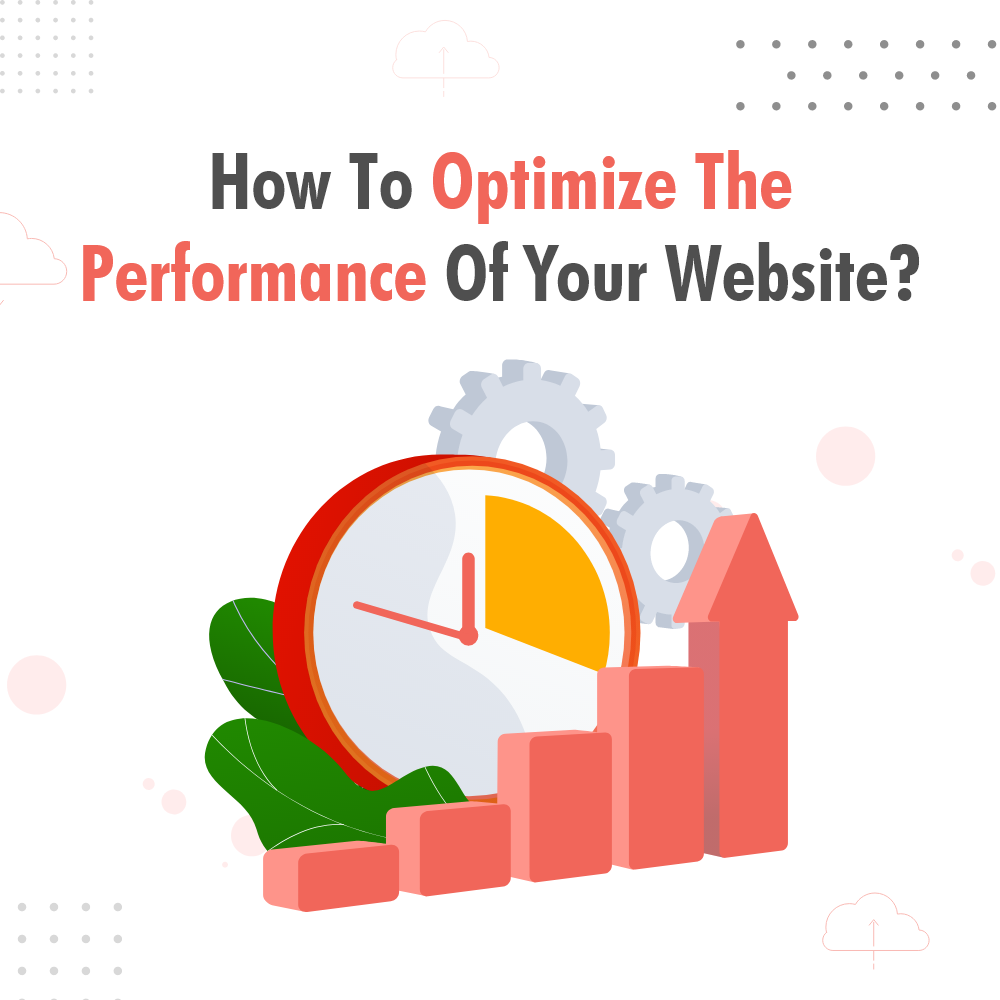
Comments
Post a Comment